Using Docs to Support Reluctant Writers
Despite being at the beginning of my teaching career, I have seen my fair share of reluctant writers. I have taught students who would flee the classroom at the start of writing lessons, or who would struggle to put any ideas to paper.
During my final practicum, I noticed how much more engaged the students were when they had the opportunity to work on a computer. It became possible to motivate the students to edit and publish their work and much time was saved as the students did not need to copy their work onto a new sheet of paper for 'publishing'.
Through the use of google docs, I can now check the revision history of my students work to view the changes that they have made during the editing phase of the writing process. I can make digital suggestions to my students work (which I have been doing while holding conferences with students where possible) and I can leave feedback in the form of comments. The comments function can also be used for peer feedback and students can simply copy and paste their writing on to their blogs to "publish"their work to be viewed by an international audience. This act further motivates learners as it adds purpose to the writing task.
I have also observed teachers using writing challenges to further engage their learners. At the start of the writing the teacher would set a challenge that is linked to the learning intention. This could be something along the lines of "use two metaphors in your narrative". If a student met the writing challenge they could draw a trophy in the margin of their writing. Teachers could also set challenges at different levels, to ensure that there was adequate level of difficulty for all writers. Students could earn a gold trophy for including 3 complex sentences for example, but a silver trophy for including two. I will also use writing challenges to support my reluctant writers, and I will use the comment function on google docs to note when students have met the challenge.
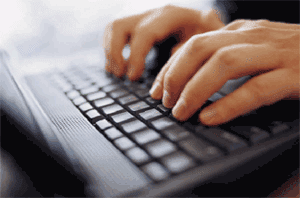


Comments
Post a Comment